Infrared photography involves capturing light at wavelengths beyond the visible spectrum. Infrared energy is reflected quite differently than we are accustomed to by many organic and inorganic surfaces, and the results of landscapes bathed in infrared light has long been a favorite style of photography for fine art photographers since the silver halide days of centuries past. A unique design advantage of Sigma’s DSLRs allows creative photographers to quickly and easily swap between visible spectrum and infrared photography.

All digital SLR sensors are sensitive to infrared wavelengths–but these wavelengths beyond the visible spectrum are prohibited from reaching the sensor by IR-blocking filters. In the Sigma SD1 and SD15 Digital SLR cameras, the Infrared blocking filter is just inside the lens mount–and above the reflex mirror. It easily pops out to enable sensor cleaning, and this also allows energy of infrared wavelengths to hit the sensor.

To create the dramatic, monochrome, infrared-only compositions as shown here, an Infrared passing filter is then placed in front of the lens. The IR-passing filter blocks the visible spectrum, so only energy in the infrared wavelength (720 nanometers, in these examples) is captured on the sensor and recorded in the X3F RAW file. Sigma Photo Pro 5 then converts the red-tinted X3F RAW files to professional quality monochrome TIFFs.

The Sigma SD1 and SD15 are the only consumer DSLRs that are hot-swappable between visible spectrum and Infrared capture. In other digital SLRs, the IR-blocking filter is behind the reflex mirror, and is not removable without disassembling the camera. True, some aftermarket companies offer conversions to Infrared capture, but this process almost invariably voids the OEM warranty, and is definitely not quickly and easily user-reversible while on location.

Here’s a quick rundown of my Infrared workflow with the Sigma SD1
Infrared Photography works best when the sun is bright, and there are a lot of elements in the frame that will dramatically reflect infrared wavelengths, such as sunlit trees, lawns, other foliage, and clouds.
The scene should be framed through the viewfinder, without the front-of-lens Infrared passing filter installed. Once the scene is framed, the Infrared passing filter can be placed in front of the lens. At this point, you can adjust your autofocus, as AF operates with the IR light passing through the filter. In any event, it is wise to stop down to a smaller aperture to build in some extra depth of field. Once the camera is set up, I take some test exposures and review the image preview and histogram and make any necessary adjustments. Auto Exposure Bracketing is a huge help here. And of course I’m shooting in X3F Raw here.
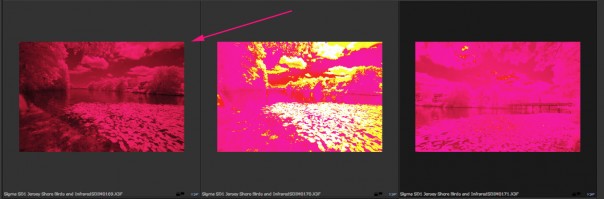
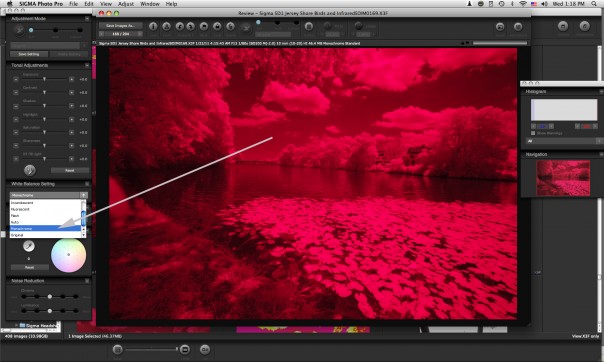

Do you have any more questions on Infrared Photography with the Sigma SLRs? Drop Jack an email!

Is this a conversion that can be used with or done to a Nikon (D700) series camera body?
Jerome, there are third-party operations that can convert Nikon, Canon, Pentax, etc SLRs by taking the camera apart and removing the IR filter that sits right in front of the bayer sensor. But in doing so, you void your OEM warranty, and it is not reversible without the same company disassembling the camera to replace the IR mirror.
And if you choose to modify your non-Sigma SLR for IR photography, we of course, have a fine line of lenses for helping you create your infrared visions for Canon, Nikon, Pentax, Sony, and more lines of cameras!
You could do the same with my SD 10 except there is some small screws holding the cover in place. All the rest of the above described process is the same with either a cokin set up or a screw on filter.
Seems great. Can it also be used for Thermography images without temperature readouts?
Sisu, not really. http://en.wikipedia.org/wiki/Thermography Thermography is primarily at a diffferent frequency range, with specialized sensors.
Is my SD-14 hot swappable also?
Markmc, yes, it most certainly is. And the SD14 has an in-camera monochrome WB setting in X3F Raw mode, too.
Have the astrophotographers caught on to the removable IR-block filter? If so, are any of them satisfied with the usable ISO on the Foveon sensor? (raw format shooting)
good,I use myself
Jack, please comment on relative IR image quality when compared to other digital cameras that have been ‘hacked’ to produce IR sensitive images. For example, how do IR images, produced by the Foveon sensor from the DS1 Merrill, compare with IR images produces with a hacked Nikon D800?
Here is an article of a color infrared film simulation with the SD1:
http://www.mdpi.com/2313-433X/2/2/14
Doles anyone do color infrared processing? Being new to the SD15 and infrared, I’d love to know your workflow. I have found the X3F files imported into Lightroom seem to lose something in the translation and are difficult to process. I am also not quite up to speed on SPP. I have the latest version but can’t seem to locate certain editing panels. Converting X3F images to TIFF files seem to work better in Lightroom. I believe after removing the filter, the SD15 becomes a full spectrum IR camera. Many YouTube videos suggest swapping the red and blue channels in the channel mixer in Photoshop. I think this is unnecessary with full spectrum IR. Any thoughts or recommendations would be greatly appreciated.