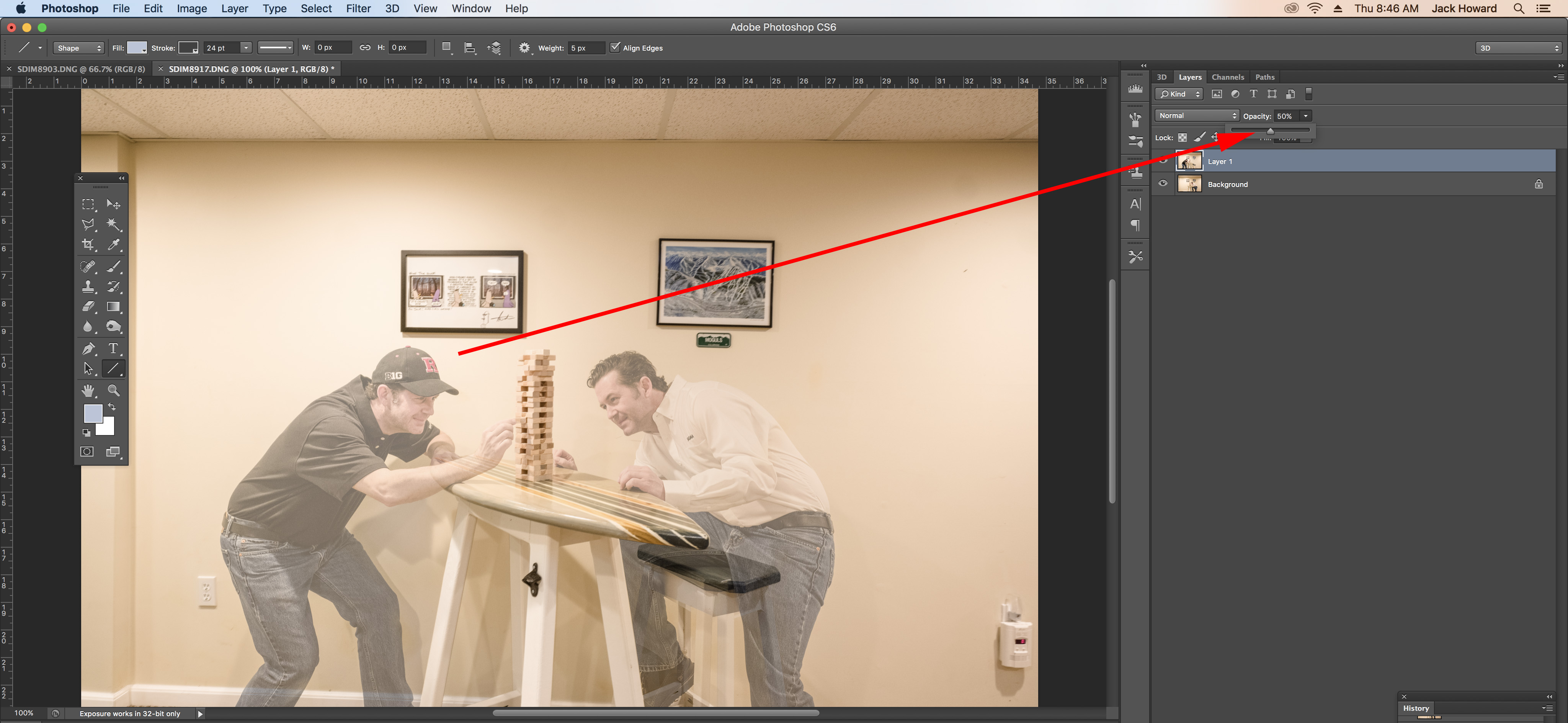
Once you copy and paste one image onto the other, drop the top layer opacity to 50% so you can see both layers with “ghosted” subjects. This ensures no overlap, and will help guide your gentle erasing.
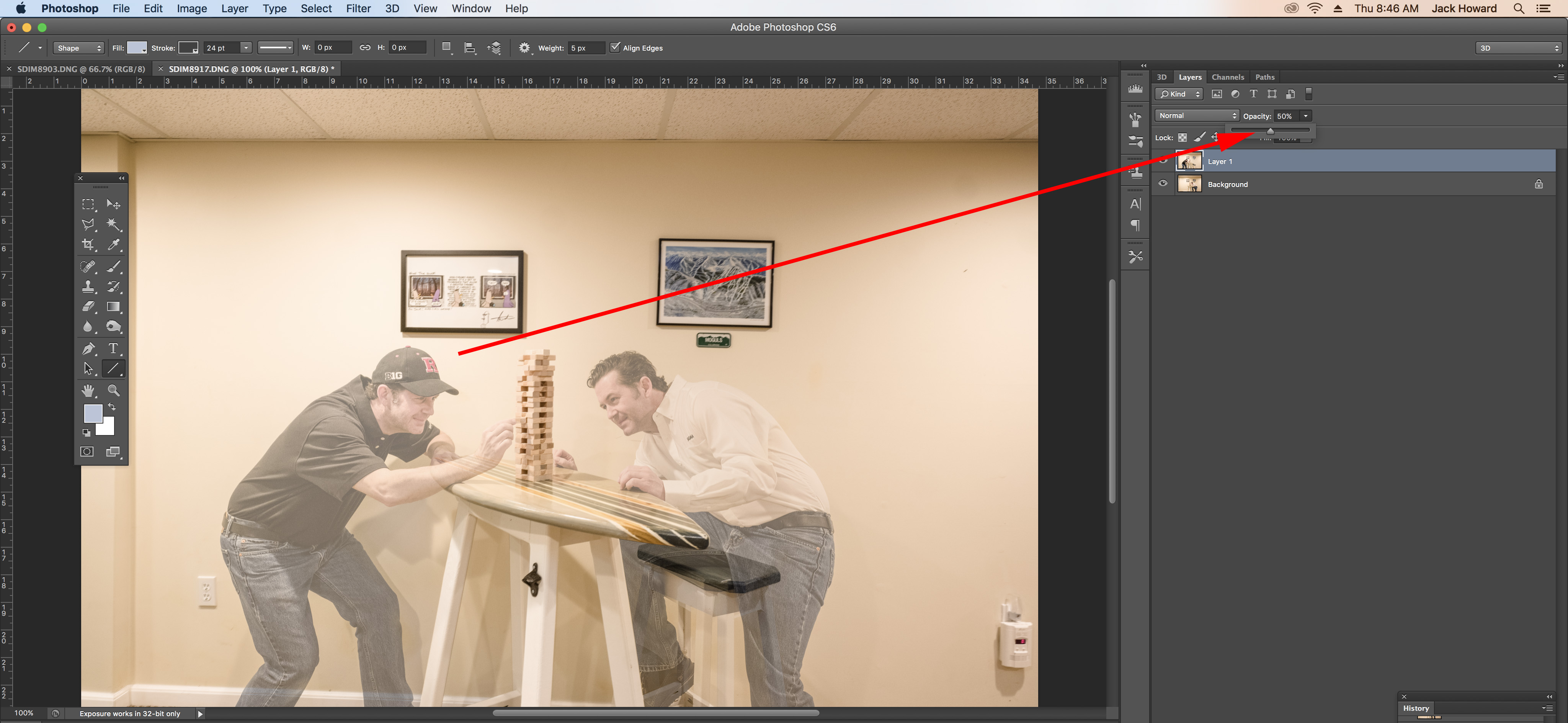
Once you copy and paste one image onto the other, drop the top layer opacity to 50% so you can see both layers with “ghosted” subjects. This ensures no overlap, and will help guide your gentle erasing.
