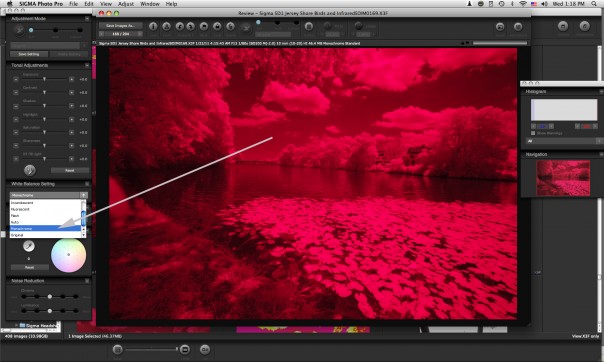
Click on the Adjustments button in Sigma Photo Pro 5 and select “Monochrome” from the White Balance dropdown, and in an instant, the red tint of the infrared filter disappears, and a classic high-contrast silvertone image appears in its place.
Sigma SD1 and SD15 for Digital Infrared Photography » Step 2 Convert to Monochrome
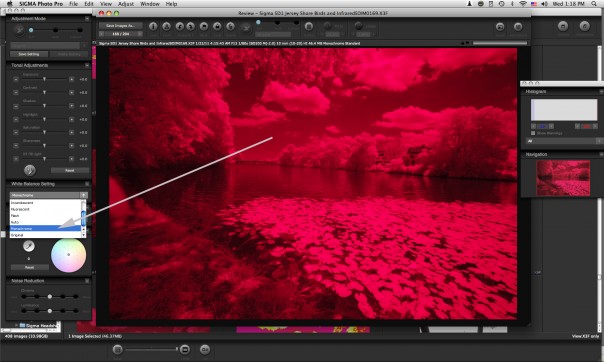
Click on the Adjustments button in Sigma Photo Pro 5 and select “Monochrome” from the White Balance dropdown, and in an instant, the red tint of the infrared filter disappears, and a classic high-contrast silvertone image appears in its place.
