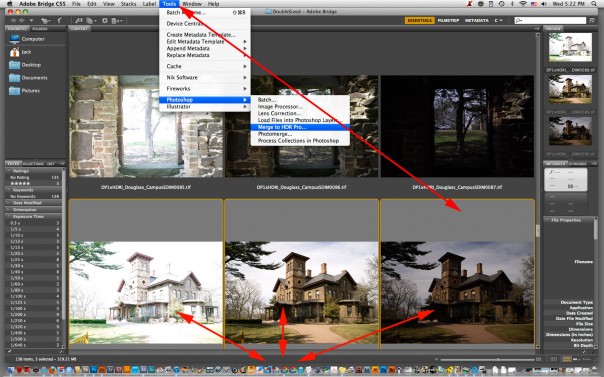
Once all the Double Sized TIFFs are created, I launch Adobe Bridge CS5, which is a great thumbnail viewer, regardless of what HDR program I’m going to use. I pick a source image sequence, and either drag and drop my three images onto a dock icon for any of the several freestanding HDRI programs I regularly use (including Photomatix, HDR Expose, HDR Express, or FDRTools) or go to Tools>Photoshop>Merge to HDR Pro to work up the HDR image in Adobe Photoshop CS5. If you are on a PC, your screen may look a bit different, but you can still take the photos from Bridge into any of these programs.
